
- Johnny Yuma
- Member
 Offline
Offline 
- Registered: 8/01/2017
- Posts: 1,402
Malwarebytes update problem....
Hey All...
My computer basically crashed today.... Took 5 minutes to load a simple webpage...and many programs wouldn't even start. I thought it was either a memory failure or some kind of virus.....eating memory and preventing other programs to run.
I have Malwarebytes on my computer so I went to their website to get the support information so I could contact them to reload after formatting and reloading the OS......
I just happened to notice they had a message at the top of their support page about the recent pushed update. It seems their new update was eating memory and causing computers to crash....What they described was exactly what I was seeing on my computer....
Copied and pasted their instructions below.....it worked like a charm for me.....so if you know someone who's about to do the dreaded "format *.* " ritual.....pass this info along to save them the nightmare....
*** How to resolve / verify you have the fixed update package ***Malwarebytes 3Update package version 1.0.3803 (Malwarebytes 3) or v2018.01.27.12 (Malwarebytes 2.x) or higher contains the fix
1. Open Malwarebytes
2. Turn OFF web protection by Clicking on “settings”, click to turn web protection OFF
3. Under Scan Status (right side), click next to “Updates” to have Malwarebytes download the latest database
4Restart PC (Note it may take up to 2 restarts after the update to stabilize the system)
To confirm that you are on the latest database please follow the steps below:
1. Open Malwarebytes
2. Click on Settings
3. Click on the About tab
4. Next to “Update package version” if you see version 1.0.3803 or higher you are on the latest database which addresses the issue.
Last edited by Johnny Yuma (1/27/2018 7:39 pm)
He was panther quick and Leather tough.
If he figured that He'd been pushed enough.
The Rebel----Johnny Yuma
- catfishboy
- Administrator
 Offline
Offline 
- Registered: 8/01/2017
- Posts: 6,869
Re: Malwarebytes update problem....
Thanks for the update. I am still using a life time version that will update to the current malware definition database. A few years ago they stopped providing life time versions and tried to get everyone to update to a newer version with an annual subscription. To keep from having to go to an annual subscription, I only update the malware definition database and not the program.
(c) All rights reserved. Content may not be copied, transposed, or used in any manner or form without expressed written permission of user.
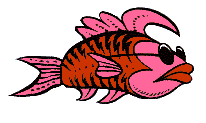
- Johnny Yuma
- Member
 Offline
Offline 
- Registered: 8/01/2017
- Posts: 1,402
Re: Malwarebytes update problem....
catfishboy wrote:
Thanks for the update. I am still using a life time version that will update to the current malware definition database. A few years ago they stopped providing life time versions and tried to get everyone to update to a newer version with an annual subscription. To keep from having to go to an annual subscription, I only update the malware definition database and not the program.
Yeah...I have that life time version also....and have updated the program several times and still don't have to pay any extra....maybe I slipped through the crack.... Shhhhh, don't tell!!!! ![]()
He was panther quick and Leather tough.
If he figured that He'd been pushed enough.
The Rebel----Johnny Yuma
- •
- drandallreb
- Member
 Offline
Offline - Registered: 8/01/2017
- Posts: 187
Re: Malwarebytes update problem....
As luck would have it (or not).... I have a laptop that I seldom use, but I keep it charged and updated. I just turned it on, ran Window's updates, then started a Malwarebytes scan right before I read this. PANIC! But I just run the free version, latest 3.2.2. Luckily no issues. It does an update as part of it's scan, whenever I run one.
- Johnny Yuma
- Member
 Offline
Offline 
- Registered: 8/01/2017
- Posts: 1,402
Re: Malwarebytes update problem....
drandallreb wrote:
As luck would have it (or not).... I have a laptop that I seldom use, but I keep it charged and updated. I just turned it on, ran Window's updates, then started a Malwarebytes scan right before I read this. PANIC! But I just run the free version, latest 3.2.2. Luckily no issues. It does an update as part of it's scan, whenever I run one.
Mine does updates too but it apparently couldn't update because the 'flaw' was eating so much memory that it couldn't start the Malwarebytes program itself in order for it to perform the download of the update..... Apparently the longer the computer ran the more memory was consumed until anything trying to start wouldn't......Malwarebytes later on boot up so I had to fool the system and start Malwarebytes IMMEDIATELY upon startup to allow it to start before other programs...... My next step was going to be an uninstall of Malwarebytes if my force play didn't work....
He was panther quick and Leather tough.
If he figured that He'd been pushed enough.
The Rebel----Johnny Yuma
- •
 1 of 1
1 of 1