
- OneStopReb
- Member
 Offline
Offline - Registered: 8/05/2017
- Posts: 985
How do you post a picture in a message?
Can you do it from an iPhone? I seem to not be able to figure it out...I'm sure it's something simple.
- OleMissPreacher
- Member
 Offline
Offline - Registered: 8/02/2017
- Posts: 342
Re: How do you post a picture in a message?
Are you referring to a text message? On my iPhone 6, you tap the little camera icon beside where you type your message. It will open up a screen at the bottom and gives you the ability to either take a picture or scroll right and search your photo library. It's pretty easy. There are other ways to do it, but this is probably the most simple.
Last edited by OleMissPreacher (11/05/2017 1:16 pm)
- OneStopReb
- Member
 Offline
Offline - Registered: 8/05/2017
- Posts: 985
Re: How do you post a picture in a message?
No I meant post a picture in a message typed on the board.
Last edited by OneStopReb (11/05/2017 1:26 pm)
- •
- MeridianOMRebel
- Administrator
 Offline
Offline 
- Registered: 8/01/2017
- Posts: 3,397
Re: How do you post a picture in a message?
You can use the img tag. Type in [ img ] link to image here [/img ]. Just removed the spaces inside the brackets.
- catfishboy
- Administrator
 Offline
Offline 
- Registered: 8/01/2017
- Posts: 6,869
Re: How do you post a picture in a message?
If you are viewing the site in a mobile format, select the three horizontal lines in the upper left of the site by the words Ole Miss Rebels Sports.
Select "Desktop Format".
Select post and use the Toolbar under Message. The Toolbar contains the "B", "I", "U", etc.
Select the icon that looks like a picture. It is grouped in a group of three between the "YouTube" icon and "Source" button.
After selecting the picture icon, enter the URL of the image.
Select "Submit" and this should put the image in the post.
Good luck!!!
(c) All rights reserved. Content may not be copied, transposed, or used in any manner or form without expressed written permission of user.
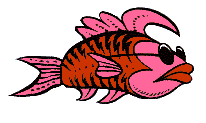
 1 of 1
1 of 1